Take control of your debit card.

Comprehensive debit card management from Mutual Federal.
Instantly control when, where, and how your Mutual Federal debit cards are used.
Card Control is our free, on-the-go companion app that helps you control debit card spending and allows you the ability to turn your debit card(s) on and off when you’re not using them.
It’s easy to use and helps reduce fraud and misuse of your cards. With Card Control, you can:
With Card Control, you ultimately decide the types of purchases you authorize on your debit card. For example, if you don’t want to allow online purchases, simply turn them off.
The power to enable or disable all or specific types of transactions on your debit card is at your fingertips. The service only works in tandem with our Digital Banking mobile app.
Download our Digital Banking app from your device’s app store. From there, select the Card Control option under Services within the menu.
Getting started is easy!
From our mobile app menu, select "Services" then select "Card Control".
This will switch you to the Card Control companion app (or prompt you to install it). The companion app is titled "FB/MF Card Control" in the app stores.
Your cards should appear when the companion app launches. (If you do not see your card(s), please contact us.)
Verify enrollment, and you're all set!
* Message, data rate, and charges may apply. Check with your wireless carrier for details.

From Mutual Federal